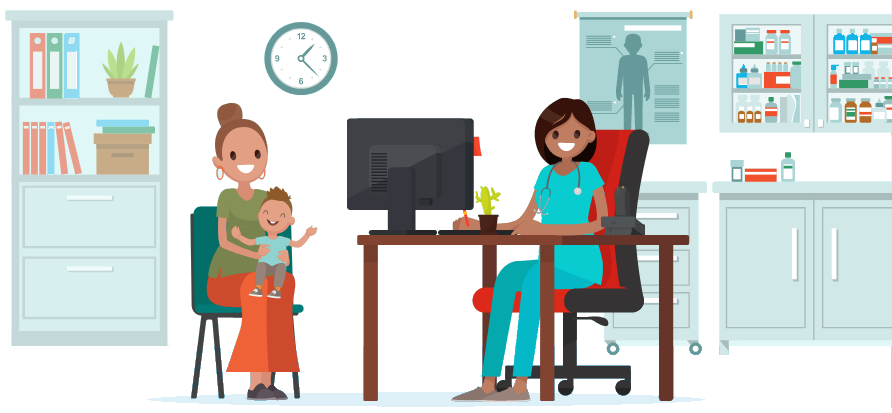
When they're caring for you, most healthcare providers can already access the health information they need and get automatic updates about treatment you received elsewhere. In cases when they can't, such as if a provider doesn't use an electronic health record that can securely share data, you can share your record with them using Share Everywhere.
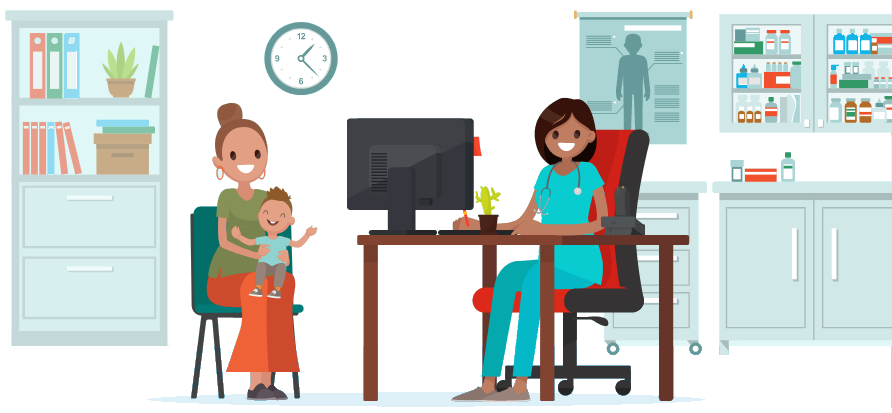
Care Everywhere lets your healthcare provider securely access and update your record from other healthcare organizations.
Your providers who use Epic, or another EHR that can share health information, exchange information when they need to coordinate care for you and other patients. Records are updated automatically between healthcare providers through our secure network Care Everywhere. Your doctor sees your information from other healthcare organizations right within your medical record.

Maria was a patient as West Beach Pediatrics throughout her childhood, but now she's changing providers.
She has a complex medical history, so she wants to make sure her new doctor in Oregon has access to all of that history. When Maria registers as a patient at Pacific Clinic, the Epic system there automatically finds Maria's chart at West Beach Pediatrics and makes it available to her new provider in time for her first appointment.
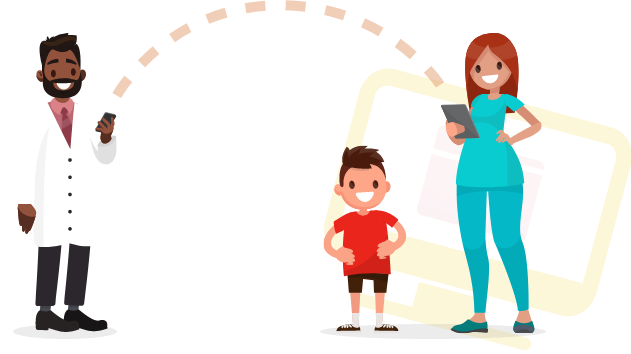
Share Everywhere lets you give the people who are taking care of you temporary access to your medical records.
A share code you generate in MyChart will give someone temporary access to your medical record in any web browser. This person might be a doctor, chiropractor, physical therapist, dentist, or school nurse, for example.
Using any web browser, this person can view your information and write a note back to your health system to help keep your care team informed.
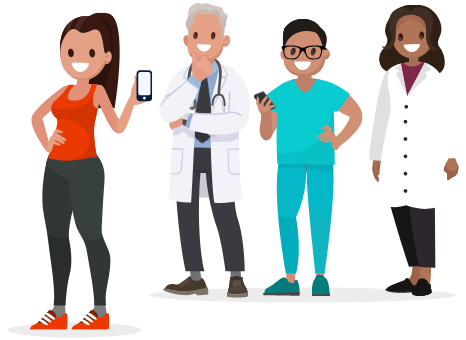
Alex is traveling abroad in Spain and sprains his ankle while hiking.
Because he's away from home, he can't see his primary care doctor, and the clinic he visits in Spain does not have access to his medical record.

Alex can use Share Everywhere on his phone to send the doctor he sees a code to give her temporary access to his medical record.
The doctor can review information such as Alex's allergies and medications to make sure any treatment she provides is safe for him.

If your provider uses an EHR that can securely share data, they can receive your record from another provider and might already have your health information.
If they don't already have your record, it could be for a few different reasons:
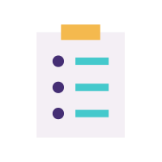
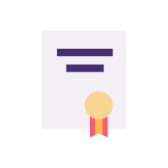
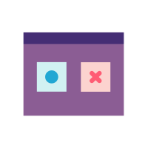
You can always share your record with anyone using Share Everywhere, even if they don't use an EHR.
Request a formal copy of your health record to share with non-healthcare organizations and with your providers.
You can decide to send only some of your health information, like immunizations and medications, or all your information. After you request a copy of your health record, your healthcare organization will process the request, which might take a few days. You’ll get the copy of your health record as a PDF file with your organization’s letterhead. You can download this file to send to others or send it straight to them from MyChart.
Keisha was in a car accident and submitted a claim to her insurance for her hospital bill.
Her insurance asks for more information about her hospital visit so they can process the claim. She requests a formal copy of her health record that has her doctor’s notes, x-rays, and medications from that visit and sends it to her insurance. The insurance company can review the file and finish processing her claim.
Request your health record in a computer-readable format (files that a computer or app can read).
After you request your record, your healthcare organization will process the request, which might take a few days. Your healthcare organization will send you your entire health record in a folder with multiple files. The app that needs your healthcare information will tell you how to import those files.
MyChart is powered by Epic, the software system used by the world's best healthcare organizations.